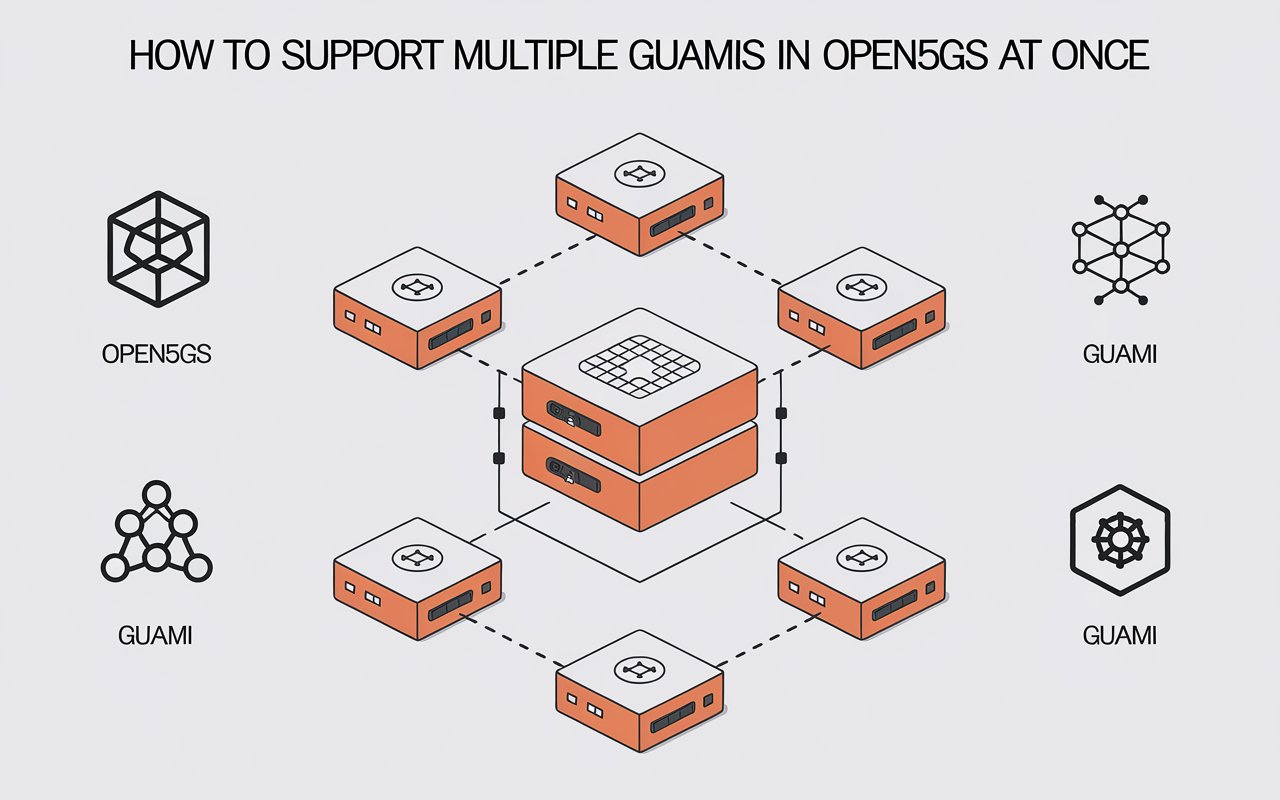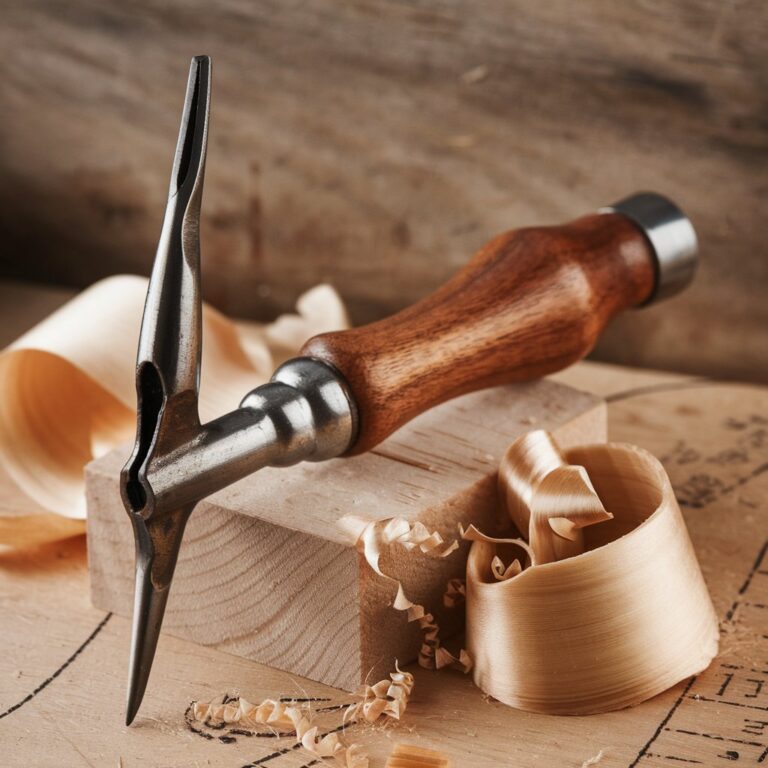How to Support Multiple GUAMIs in Open5GS at Once – Step-by-Step Guide
Open5GS is a popular open-source implementation of a 4G/5G core network. It provides various components essential for managing and running mobile networks, such as the Home Subscriber Server (HSS), Mobility Management Entity (MME), and more. As mobile networks become increasingly complex, there’s a growing need to support multiple GUAMIs (Globally Unique AMF Identifiers) within Open5GS to allow for more flexible and scalable network configurations.
If you’re running a 5G network with Open5GS, you might want to know how to support multiple GUAMIs in Open5GS at once. This can offer a variety of benefits, such as improving network reliability, enabling network slicing, or even supporting different geographic regions more efficiently. However, configuring Open5GS to manage multiple GUAMIs is not as straightforward as some other configurations, and that’s where this guide comes in.
This article will explain everything you need to know to support multiple GUAMIs in Open5GS. Whether you’re a system administrator or a network engineer, this step-by-step guide will help you achieve an optimal setup that suits your needs. Let’s dive right in.
What Are GUAMIs and Why Do They Matter?
Before we get into how to support multiple GUAMIs, it’s essential to understand what they are and why they matter. In a 5G network, a GUAMI (Globally Unique AMF Identifier) is a unique identifier for an Access and Mobility Management Function (AMF). The AMF is a key component of the 5G core, responsible for managing user sessions, mobility, and authentication.
The structure of a GUAMI is as follows:
- MCC (Mobile Country Code): Identifies the country.
- MNC (Mobile Network Code): Identifies the network operator.
- AMF Region ID: Specifies the region within the network.
- AMF Set ID: Identifies the AMF set within the region.
- AMF Pointer: Refers to a specific AMF within the set.
Supporting multiple GUAMIs enables your network to manage multiple AMFs or sets of AMFs, allowing for network slicing, redundancy, and better scalability.
Benefits of Supporting Multiple GUAMIs in Open5GS
Supporting multiple GUAMIs in Open5GS brings several advantages:
- Scalability: It enables the deployment of multiple AMFs, which can handle different geographical regions or network slices.
- Redundancy: By supporting multiple GUAMIs, you can ensure that your network remains operational even if one AMF goes down.
- Network Slicing: With multiple GUAMIs, you can assign different slices of the network to different AMFs, enabling better resource management.
- Geographic Flexibility: If your network spans multiple countries or regions, having multiple GUAMIs helps localize traffic to specific AMFs.
Setting Up Multiple GUAMIs in Open5GS
To set up multiple GUAMIs in Open5GS, you will need to configure the Access and Mobility Management Function (AMF) within the Open5GS core network. Here’s a step-by-step guide to help you achieve that.
Step 1: Install and Configure Open5GS
First, ensure that you have Open5GS installed. You can follow the official documentation for the installation process.
- Install Open5GS:
- Use your package manager to install Open5GS on your server.
- For example, on Ubuntu, you can run:bashCopy codes udo
apt update Sudo apt install open5gs
- Start the Open5GS Components:
- Open5GS comes with several core components like the HSS, MME, AMF, and more.
- Start the required components using:bashCopy codes udo
systems start open5gs-amfd Sudo systems start open5gs-mmed
Step 2: Understand the AMF Configuration
The next step is to configure the AMF component in Open5GS. The AMF is the part of the network responsible for handling mobility and session management in 5G.
- Locate the AMF configuration file. Typically, it can be found at:bashCopy code
/etc/open5gs/amf.yaml
Step 3: Modify the AMF Configuration File for Multiple GUAMIs
Now, let’s move on to editing the AMF configuration file to support multiple GUAMIs.
- Find the GUAMI Configuration:
- In the
amf.yamlfile, find the section related to GUAMI configuration. It should look something like this:yamlCopy codeguami: plmn_id: mcc: "001" mnc: "01" amf_region_id: "2" amf_set_id: "1" amf_pointer: "0"
- In the
- Add Multiple GUAMIs:
- To support multiple GUAMIs, you’ll need to define multiple AMF instances with different GUAMI values.
- You can do this by duplicating the GUAMI section and adjusting the values accordingly. For example:yamlCopy code
guami: - plmn_id: mcc: "001" mnc: "01" amf_region_id: "2" amf_set_id: "1" amf_pointer: "0" - plmn_id: mcc: "001" mnc: "02" amf_region_id: "3" amf_set_id: "1" amf_pointer: "0"
Step 4: Configure AMF Regions and Slices
Next, you’ll need to ensure that the AMF regions and slices are configured properly. This step is crucial for network slicing and ensuring that each GUAMI serves the correct portion of the network.
- You can define regions and slices in the same
amf.yamlconfiguration file. Adjust the AMF Region ID and AMF Set ID as needed to differentiate between different parts of the network.
Step 5: Validate and Restart Open5GS
After editing the configuration file, validate the changes by restarting the AMF service:
bashCopy codesudo systemctl restart open5gs-amfd
Check the logs to ensure that the AMF is working as expected and is serving multiple GUAMIs:
bashCopy codesudo journalctl -u open5gs-amfd -f
Step 6: Test Your Configuration
To confirm that your Open5GS configuration supports multiple GUAMIs, you can use a UE simulator such as UERANSIM. Follow these steps:
- Install UERANSIM on your server.
- Configure the UE with different PLMN IDs corresponding to your multiple GUAMIs.
- Run the simulation and check the logs to verify that the UEs are connecting to the correct AMF based on the GUAMI.
Troubleshooting Common Issues
When configuring Open5GS for multiple GUAMIs, you might encounter some common issues. Here are some troubleshooting tips:
Incorrect GUAMI Assignment:
If the UE is connecting to the wrong AMF, check that the MCC and MNC values in the UE configuration match those in the amf.yaml file.
Service Not Starting:
If the AMF service fails to start, verify that the amf.yaml file is correctly formatted and that there are no syntax errors.
Network Slicing Not Working:
If you’re trying to implement network slicing and it’s not working, ensure that the slices are properly defined in the configuration file.
Best Practices for Supporting Multiple GUAMIs in Open5GS
Here are some best practices to follow when configuring multiple GUAMIs in Open5GS:
Plan Your GUAMI Structure:
Before making any changes, plan out your GUAMI structure. Decide how many AMFs you need and how you’ll divide the regions and slices.
Keep Your Configuration Clean:
When modifying the configuration files, make sure to keep them organized. Use comments and logical spacing to make the file easier to manage.
Test Regularly:
After making changes, always test your configuration with a UE simulator. This will help you catch issues before they impact your network.
Monitor Performance:
Once your network is running with multiple GUAMIs, monitor its performance closely. Use Open5GS’s logging features to track any issues or unusual behavior.
FAQs
1. What is Open5GS?
Open5GS is an open-source implementation of a 4G/5G core network.
2. What is a GUAMI in Open5GS?
A GUAMI is a Globally Unique AMF Identifier used to identify AMFs in a 5G network.
3. Why would I need multiple GUAMIs?
Supporting multiple GUAMIs allows for scalability, redundancy, and network slicing.
4. How do I configure multiple GUAMIs in Open5GS?
Modify the AMF configuration file (amf.yaml) to include multiple GUAMIs.
5. What is the benefit of network slicing?
Network slicing allows you to allocate different portions of the network to specific use cases or regions.
6. Can I use UERANSIM to test multiple GUAMIs?
Yes, UERANSIM is an excellent tool for testing GUAMI configurations.
7. What is the structure of a GUAMI?
A GUAMI consists of an MCC, MNC, AMF Region ID, AMF Set ID, and AMF Pointer.
8. How do I troubleshoot AMF issues in Open5GS?
Check the logs using journalctl and ensure your configuration files are correct.
9. Can Open5GS run in a virtualized environment?
Yes, Open5GS can run on virtual machines or containers.
10. What are the components of Open5GS?
Open5GS includes components like AMF, HSS, MME, SMF, and more.
Conclusion
Configuring multiple GUAMIs in Open5GS can provide significant benefits, including scalability, network slicing, and redundancy. With careful planning and the correct configuration, you can optimize your 5G network for a wide range of use cases. Follow the steps outlined in this guide, and you’ll have a robust, scalable Open5GS setup that supports multiple GUAMIs at once.